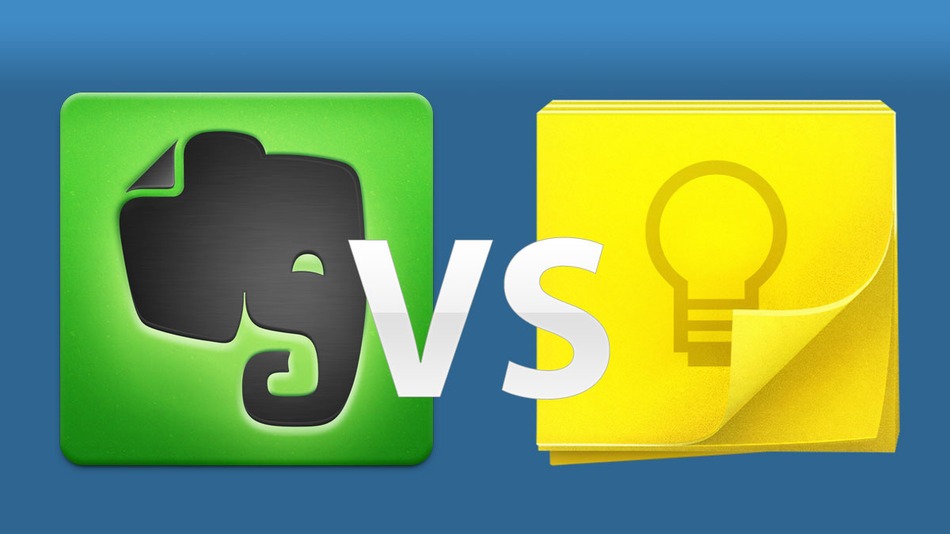With all the predictability of a rocket launch, the Apple fanboys were a-bloggin’ when the Samsung Galaxy Tab 10.1 was released in mid-June. It was pretty evident from the posts that they had not even bothered to checkout the device first hand – they just ‘knew’ that the iPad was better. It was also amusing to note that the things that Apple touts for its own products ‘don’t matter’ when a competitor has a more favorable stat.
Take, for example, the fact that the Tab is thinner – ‘doesn’t matter, doesn’t matter’ goes the fan boy chorus. Hmm, I think back to the most recent releases of the iPod, iPhone and iPad – one of the first things that Apple touted about each was that it ‘only x millimeters thick’ or ‘x millimeters smaller than y’. In reality, is someone going to make a buying decision solely on a few millimeters of size difference? Probably not.
Another difference that was shouted down was the true widescreen format of the device. The upside of this is that when you watch video on the Tab it doesn’t get clipped like it does on the iPad. This was attacked as being ‘weird’, ‘awkward’, and even ‘unusable’ by the fan boys. Personally, I find it quite convenient and easy to use. The device feels well balanced and easy to hold in all orientations.
Next the plastic back plate on the Tab was declared ‘cheap’ and ‘shoddy’ by the Apple fans because the back of the iPad is metal. My experience with the Tab vs iPad on this is that the subtle give of the plastic backing makes me feel like I have a good grip on the Tab versus the sometimes slippery feeling of the iPad’s metallic back. Also the plastic is not quite the fingerprint/smudge magnet that the iPad is.
Now that we have discussed some of the superficial bits, let’s talk about the things that really set the two apart and that is the OS and the software.
One of the things that absolutely drove me nuts every time I tried to use my wife’s iPad was how modal it is. Reminded me of the ‘good ole days’ of DOS. Need to write a doc? Open a word processor. Need to crunch some numbers? Close the word processor and open a spreadsheet. Yuck. It is sort of amazing to me that with all of the work that Apple has done with widgets in Dashboard that the concept hasn’t carried over to the iPad. Well, it has with the Galaxy Tab, and I am loving it. I can drop widgets on the screen and in one view I can see gMail, Twitter, Facebook and the current weather without having to cycle through apps to get the latest updates. That is a huge win for the Tab.
Notifications are subtle and convenient on Android versus annoying and in-your-face on the iPad. Notifications appear on the bottom right of the screen where I can get the details on them (and dismiss them) when I want. The iPad notifications remind me of the Windows “Abort, Retry, Cancel” dialog boxes of years past that break the flow of what you are trying to accomplish at the moment.
The Android Market is much less painful than it’s Apple counterpart. I never understood why it was important to hurl me out of the Apple app store every single time I selected an app to install. This just meant that I had to swipe my way back to the app store, open it back up and find the next app I wanted to try out so I could again be hurled out to some random screen. With Android, I select an app, it installs in the background and I can continue browsing for additional apps or close out of the Market when I want.
The browsing experience on the Galaxy Tab is fast, clean and overall more productive. One of my favorite features is real tabbed browsing on the Tab, not the modal screen-swap browsing on the iPad. Having Flash available is nice to have, but not essential for my needs. Still, it is better to have it and not need it than otherwise.
Another huge win is the inherent openness of the Android operating system. When I am on the web I am attending to multiple channels (Twitter, browsing, RSS, Evernote, blogs) so I am constantly shifting and saving things from one channel to another or saving things for later review. This is dead simple on the Galaxy Tab because most every application has a ‘Share’ menu option in it. So if I see an interesting link on Twitter I can easily view the full page (without having to leave Plume no less!) and then ‘Share’ it with Evernote or gMail or whatever I want without awkward copy and paste and opening and closing of applications. Android 3.1 on the Galaxy Tab 10.1 just works and works the way that I want to not the way some engineer in Cupertino thinks I should work.