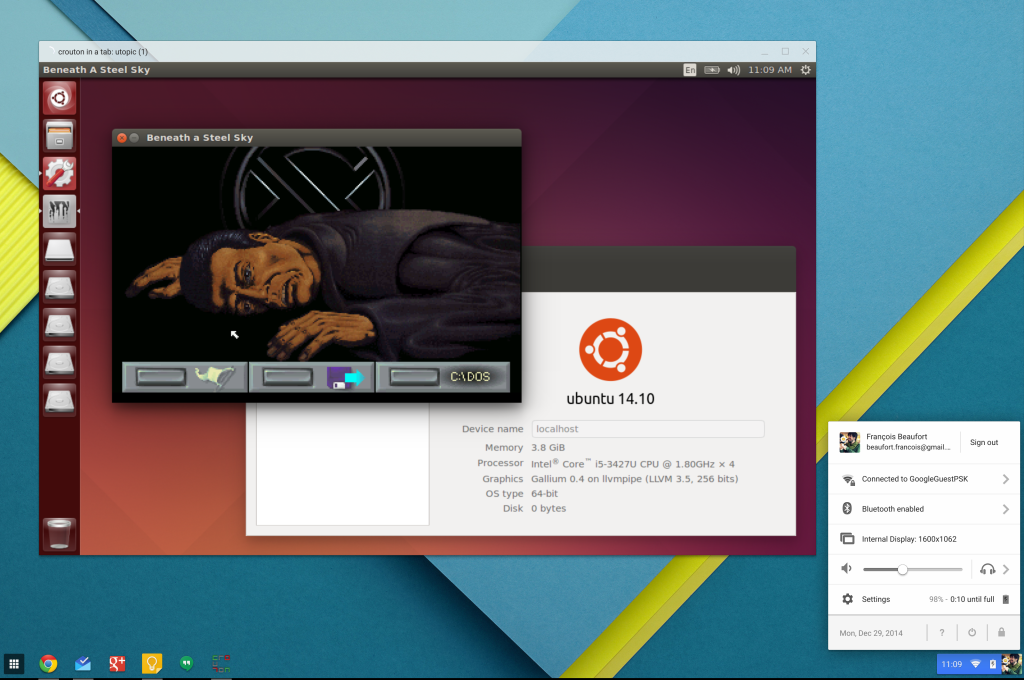Microservices Need Architects – An excellent article on the complexity of something with ‘micro’ in it’s name. And, yes, I know and I am here to help with over a decade of experience in service design and enterprise integration skills.
For the past two years, microservices have been taking the software development world by storm. Their use has been popularized by organizations adopting Agile Software Development, continuous delivery and DevOps, as a logical next step in the progression to remove bottlenecks that slow down software delivery. As a result, much of the public discussion on microservices is coming from software developers who feel liberated by the chance to code without the constraints and dependencies of a monolithic application structure. While this “inside the microservice” perspective is important and compelling for the developer community, there are a number of other important areas of microservice architecture that aren’t getting enough attention.
Specifically, as the number of microservices in an organization grows linearly, this new collection of services forms an unbounded system whose complexity threatens to increase exponentially. This complexity introduces problems with security, visibility, testability, and service discoverability. However, many developers currently treat these as “operational issues” and leave them for someone else to fix downstream. If addressed up front—when the software system is being designed—these aspects can be handled more effectively. Likewise, although there is discussion on techniques to define service boundaries and on the linkage between organizational structure and software composition, these areas can also benefit from an architectural approach. So, where are the architects?